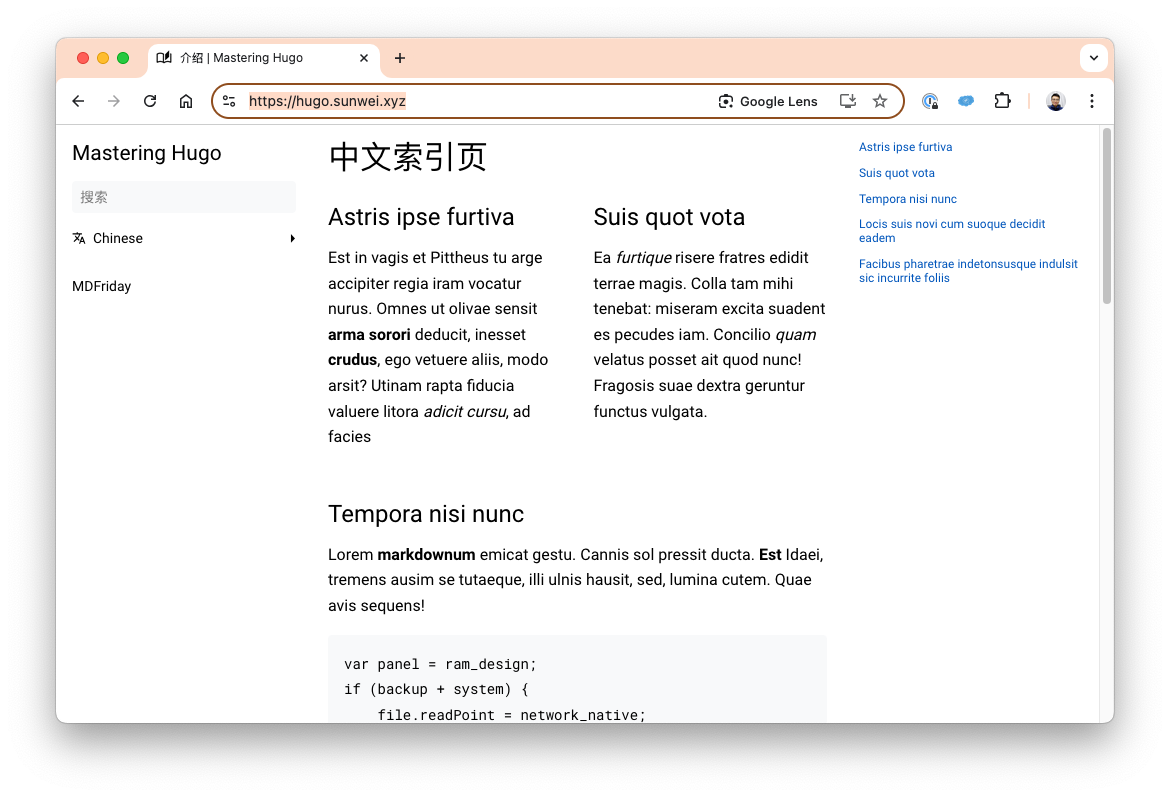Does MDFriday Support Custom Domains? How to Configure It?
Answer: Yes, MDFriday supports custom domain configuration. To use a custom domain, follow these steps. Alternatively, if you trust us, feel free to contact us(mail), and we can assist you with this process.
1. Purchase a Domain:
If you don’t already have a domain, you’ll need to purchase one from a domain registrar:
2. Deploy with Netlify
Netlify’s free plan is excellent for initial site setup and development. With a free monthly data transfer quota of 100GB, it’s more than enough for startup projects. It also comes with several benefits:
- Global CDN: Ensures fast and stable access speeds.
- Free SSL Certificate: Automatically configures HTTPS for secure access.
For early-stage projects, these features are sufficient, allowing you to focus on content creation and feature development without worrying about infrastructure. As your site grows, you can easily upgrade to a paid plan to access more resources.
Domain Configuration
Add Your Domain
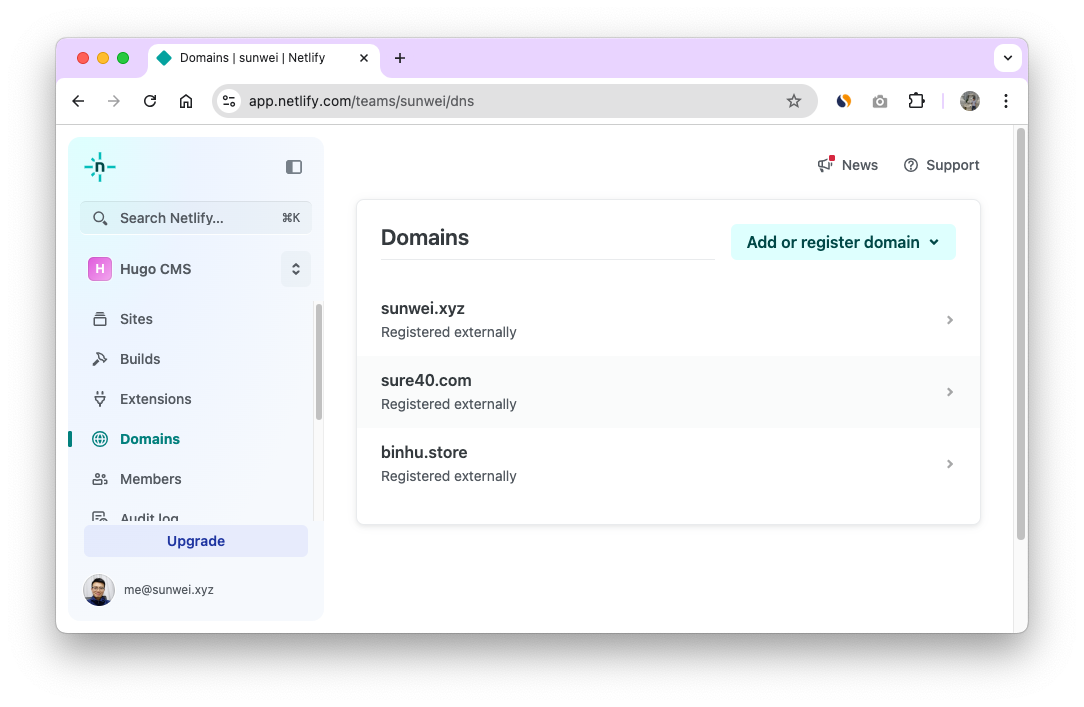
After adding your domain, go to the domain management page to find Netlify’s nameservers. Then, add these nameservers to your domain’s DNS settings at your domain registrar. This will register your domain in the “internet’s phonebook,” making it publicly accessible.
Configure Netlify Nameservers
On Netlify, you can view the nameservers assigned to your domain. Typically, there will be four nameservers:
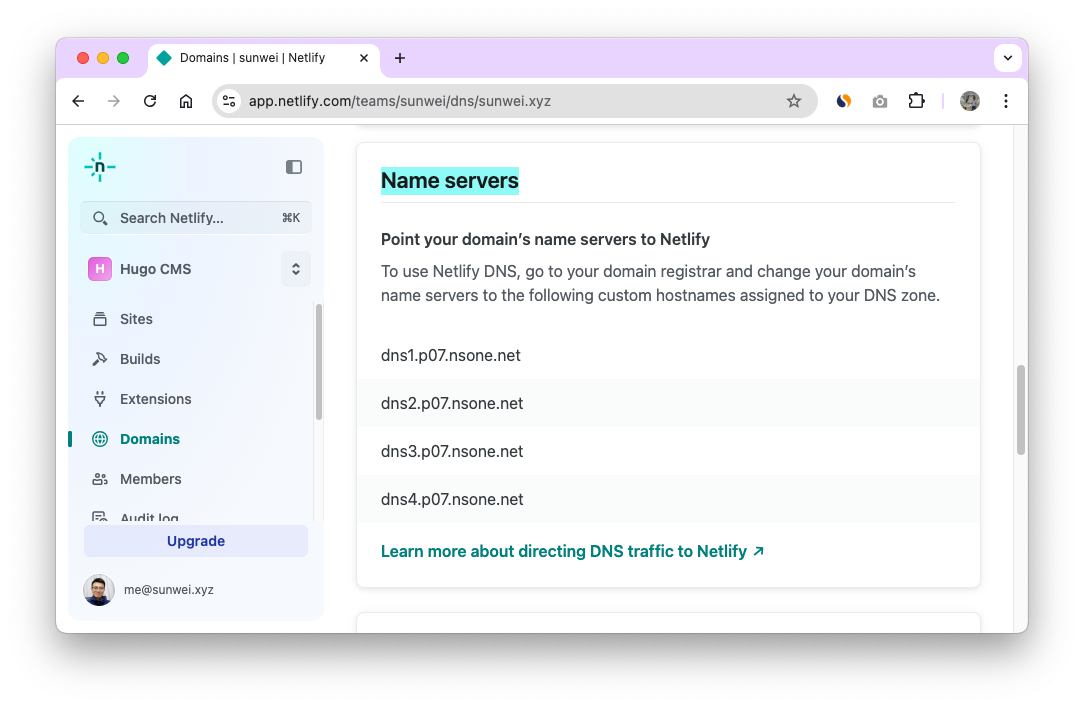
You’ll need to configure these nameservers at your domain registrar. For example, if your domain sunwei.xyz is registered with Tencent Cloud, go to the domain management page, select sunwei.xyz, and you’ll see the DNS settings.
Click “Modify DNS Servers” and add the four Netlify nameservers.
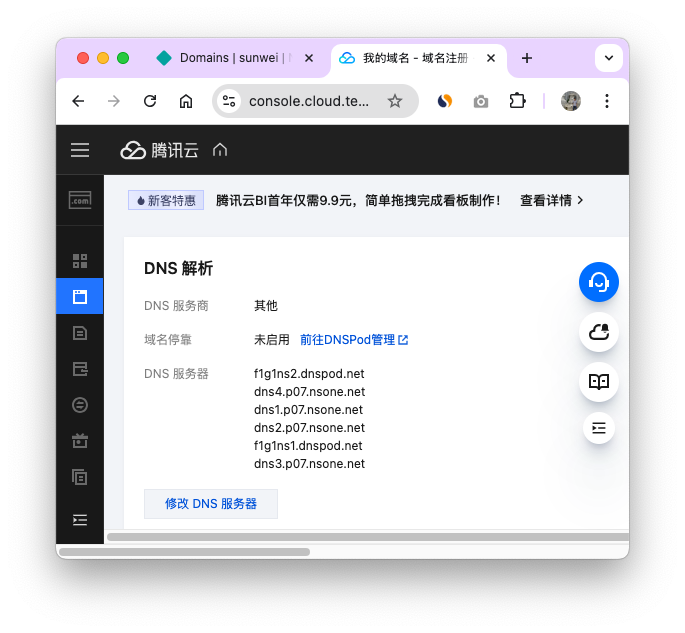
Obtain the Credentials Required by MDFriday
User Settings
Go to your user settings page:
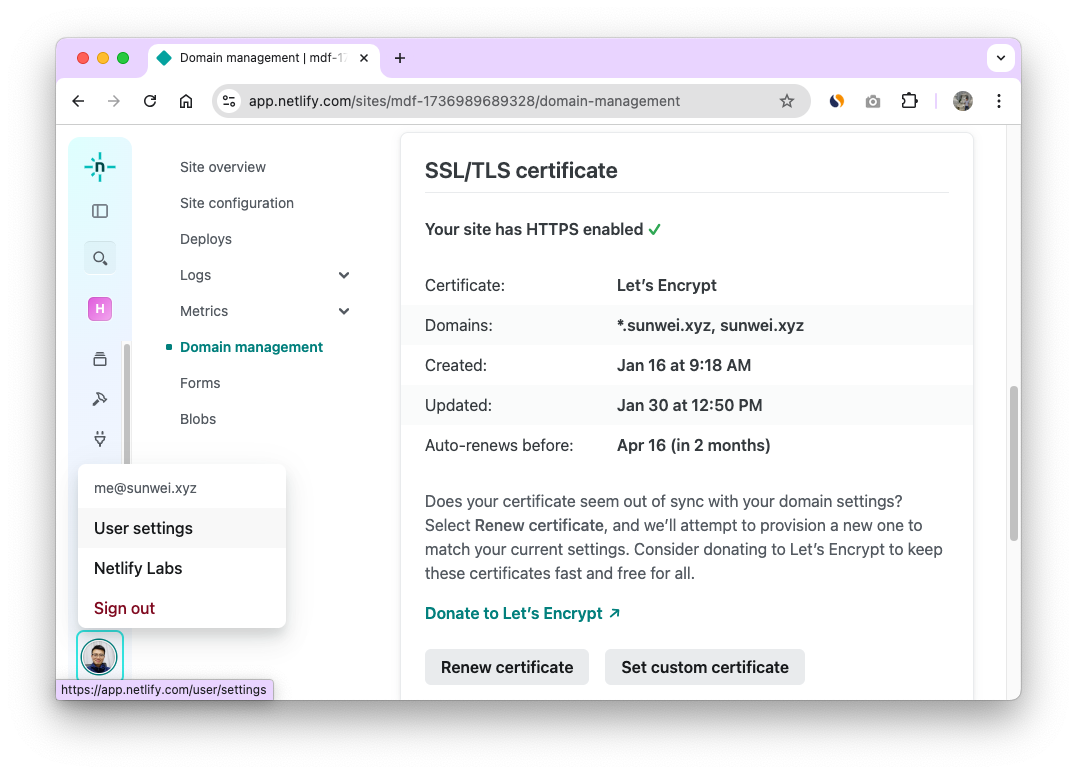
Create Credentials
In the user settings page, navigate to Applications -> OAuth, then scroll down to Personal access tokens. Click the New access token button to create a new token.
With this token, MDFriday will have the necessary authorization to create a professional site for you.
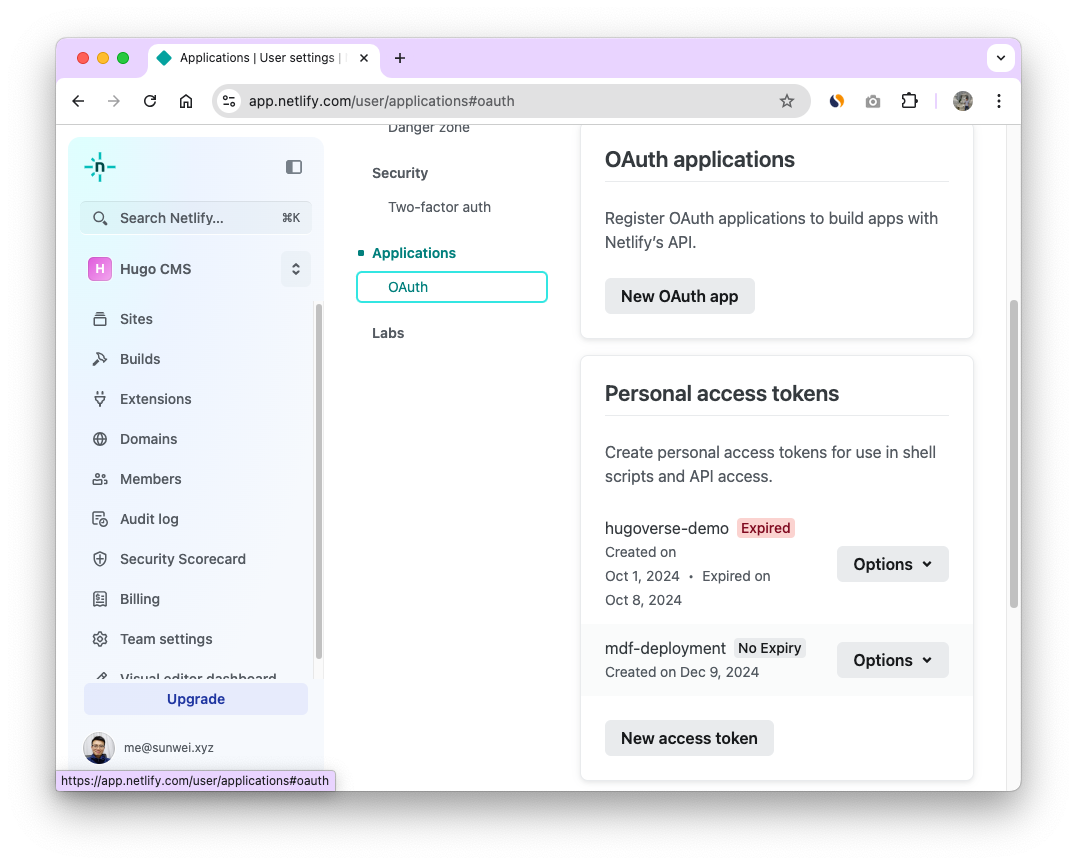
3. Deploy with MDFriday
Once you’ve entered your domain and Netlify token information, you can deploy Mastering Hugo to the custom domain hugo.sunwei.xyz.
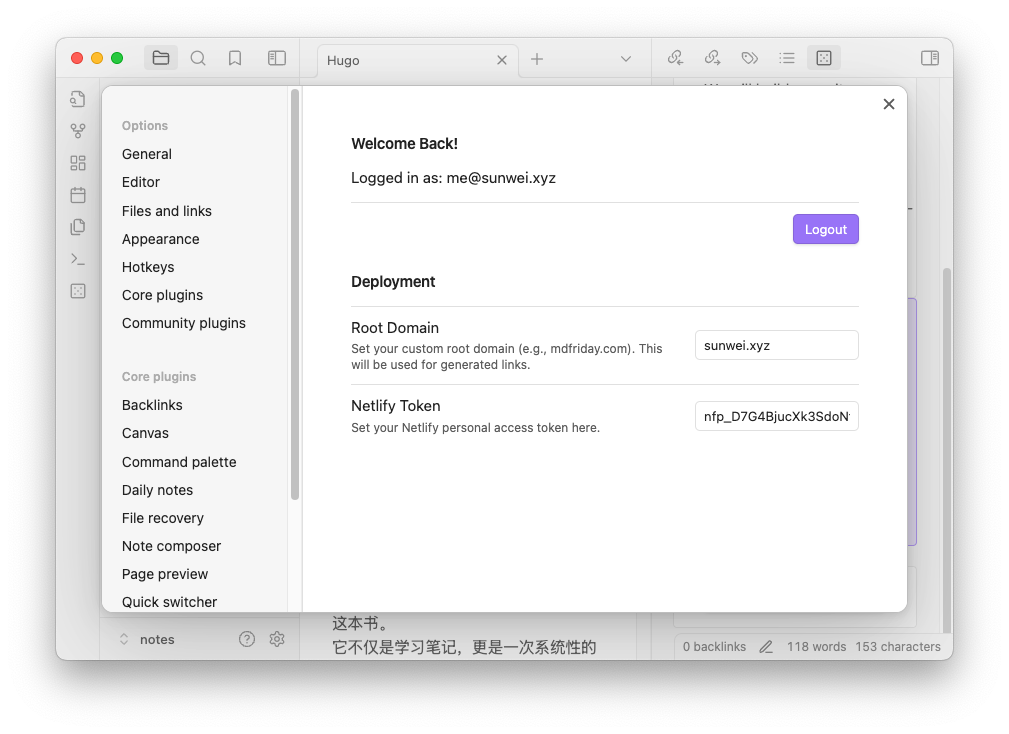
Click the Deploy button at the bottom right of the note, and your site will be deployed to your custom domain under your Netlify account:
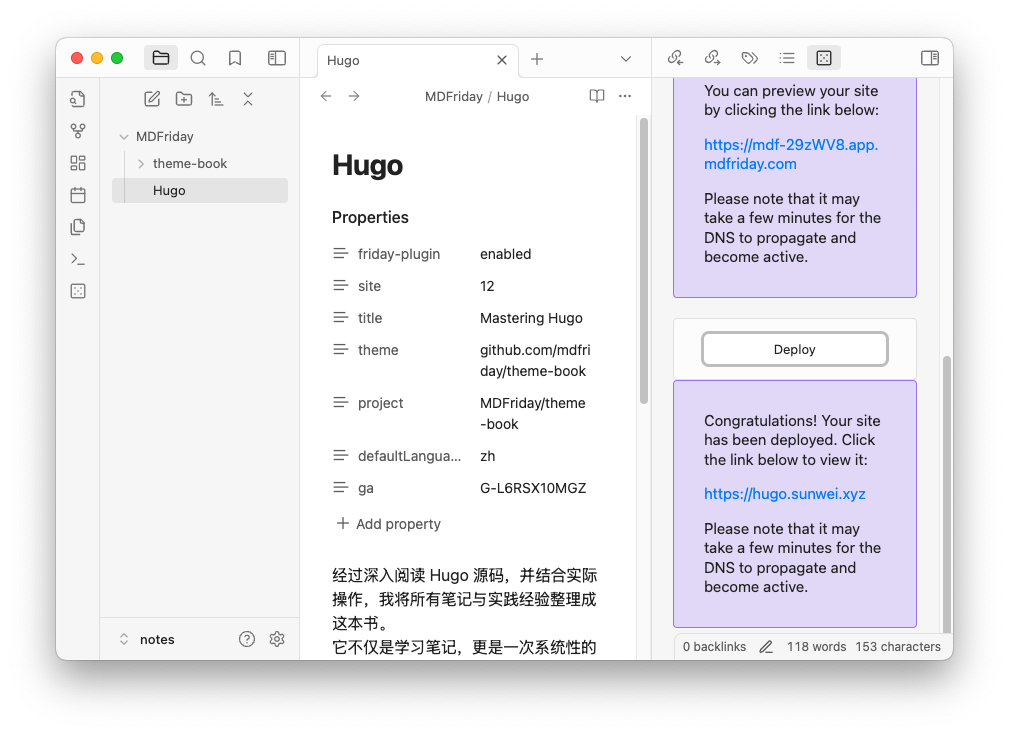
Congratulations, Mastering Hugo is now live on your custom domain!